error handling: permission denied for sequence _id_seq…
2018-11-20
|~4 min read
|645 words
Recently, I was using NodeJS to write directly to a Postgres database when I got an error beginning with: { error: permission denied for sequence descriptions_id_seq ...}
What follows are the steps I took to resolve it as well as a little background on sequences, why it happened, and context for how it happened.
The Solution
Let’s start with the important stuff. Fixing this is a simple three step process:
- Log into the
psqlshell as a superuser ($ psql postgres) - Connect to the database in question (
\connect <database) - Grant privileges on the sequence to the user who needs them. (
<database)
sdc=# GRANT ALL ON SEQUENCE descriptions_id_seq TO sdc;
GRANTHow I read this command:
sdc=#means that I’m connected to the databasesdcand the=#means that I have superuser privilegesGRANT ALL ON SEQUENCE descriptions_id_seqmeans that I’m granting all privileges on sequence, which is a tableTO sdcthe user(role) that is being granted the privileges is also named sdc.
What Are Sequences?
Sequences are useful for auto-incrementing fields and use bigint arithmetic by default. However, sequences are not fields, but are actually special, single-row tables.
As a table, access to the sequences’ functions can require explicit permission depending on the user.
That was the issue in my case. Even though my user, sdc, could modify / retrieve / delete rows that already existed in the table - it couldn’t add a new row because it didn’t have access to the Sequence functions.
Background Details
I have a bias against using super users wherever possible, so before starting, I created a new user sdc, and granted access to my database and tables: Here’s sdc’s access to the database using the \l list command with in psql shell.
postgres=# \l
List of databases
Name | Owner | Encoding | Collate | Ctype | Access privileges
-------------+---------+----------+-------------+-------------+---------------------
my_database | sdc | UTF8 | en_US.UTF-8 | en_US.UTF-8 | =Tc/sdc +
| | | | | sdc=CTc/sdc
postgres | Stephen | UTF8 | en_US.UTF-8 | en_US.UTF-8 |
sdc | Stephen | UTF8 | en_US.UTF-8 | en_US.UTF-8 | =Tc/Stephen +
| | | | | Stephen=CTc/Stephen+
| | | | | sdc=CTc/Stephen
template0 | Stephen | UTF8 | en_US.UTF-8 | en_US.UTF-8 | =c/Stephen +
| | | | | Stephen=CTc/Stephen
template1 | Stephen | UTF8 | en_US.UTF-8 | en_US.UTF-8 | =c/Stephen +
| | | | | Stephen=CTc/Stephen
(5 rows)And here is sdc’s access to the table verified using the \dp <tablename> command).
sdc=# \dp descriptions
Access privileges
Schema | Name | Type | Access privileges | Column privileges | Policies
--------+--------------+-------+-------------------------+-------------------+----------
public | descriptions | table | Stephen=arwdDxt/Stephen+| |
| | | sdc=arwdDxt/Stephen | |Finally, here’s the code that I was using that threw the error:
//insertToPostgres.js
const { client } = require('pg');
const config = require('../config.json');
...
const table = 'descriptions';
const fields = 'product_id, product_name, features, tech_specs'
const host = config.host;
const user = config.username;
const pw = config.password;
const db = config.database;
const port = config.port;
const conString = `postgres://${user}:${pw}@${host}:${port}/${db}`;
const client = new Client({
connectionString: conString,
});
client.connect();
...
const insertQueryText = 'INSERT INTO descriptions (product_id, product_name, features, tech_specs) VALUES ($1, $2, $3, $4) RETURNING *';
const insertQueryValues = [record.productId, record.productName, record.features, record.techSpecs];
client.query(insertQueryText, insertQueryValues)
.then(res => console.log(res))
.catch(err => console.error(chalk.red(`There was an error! --> `), err))
...Fortunately, it’s a simple fix and now I understand more about Sequences!
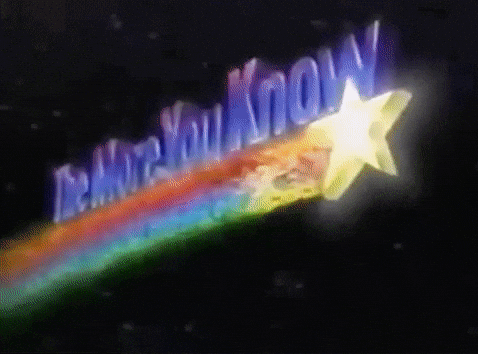
Further reading
PostgreSQL: Documentation: 11: CREATE SEQUENCE
PostgreSQL: Documentation: 11: 9.16. Sequence Manipulation Functions
Footnote
- Confusingly, my user and database are both named
sdc— a lesson for the future!
Hi there and thanks for reading! My name's Stephen. I live in Chicago with my wife, Kate, and dog, Finn. Want more? See about and get in touch!