getting the go tour running locally
2020-04-23
|~4 min read
|614 words
In A Tour of Go, one of the options is to run the tour offline.
The instructions seem simple enough:
-
Install Go
-
Run the command to fetch the tour
go get golang.org/x/tour -
Run the binary that’s placed in the workspace’s
bindirectory.First things first:
workspacesseem to have been deprecated with the introduction of modules in v1.13+.1Why does any of this matter? Because when I followed the instructions:
stephen@Stephens-MBP-2 ~ % go get golang.org/x/tour stephen@Stephens-MBP-2 ~ % $HOME/go/bin/tourThe tour successfully downloaded, and I was able to run the binary… but, I couldn’t execute anything.
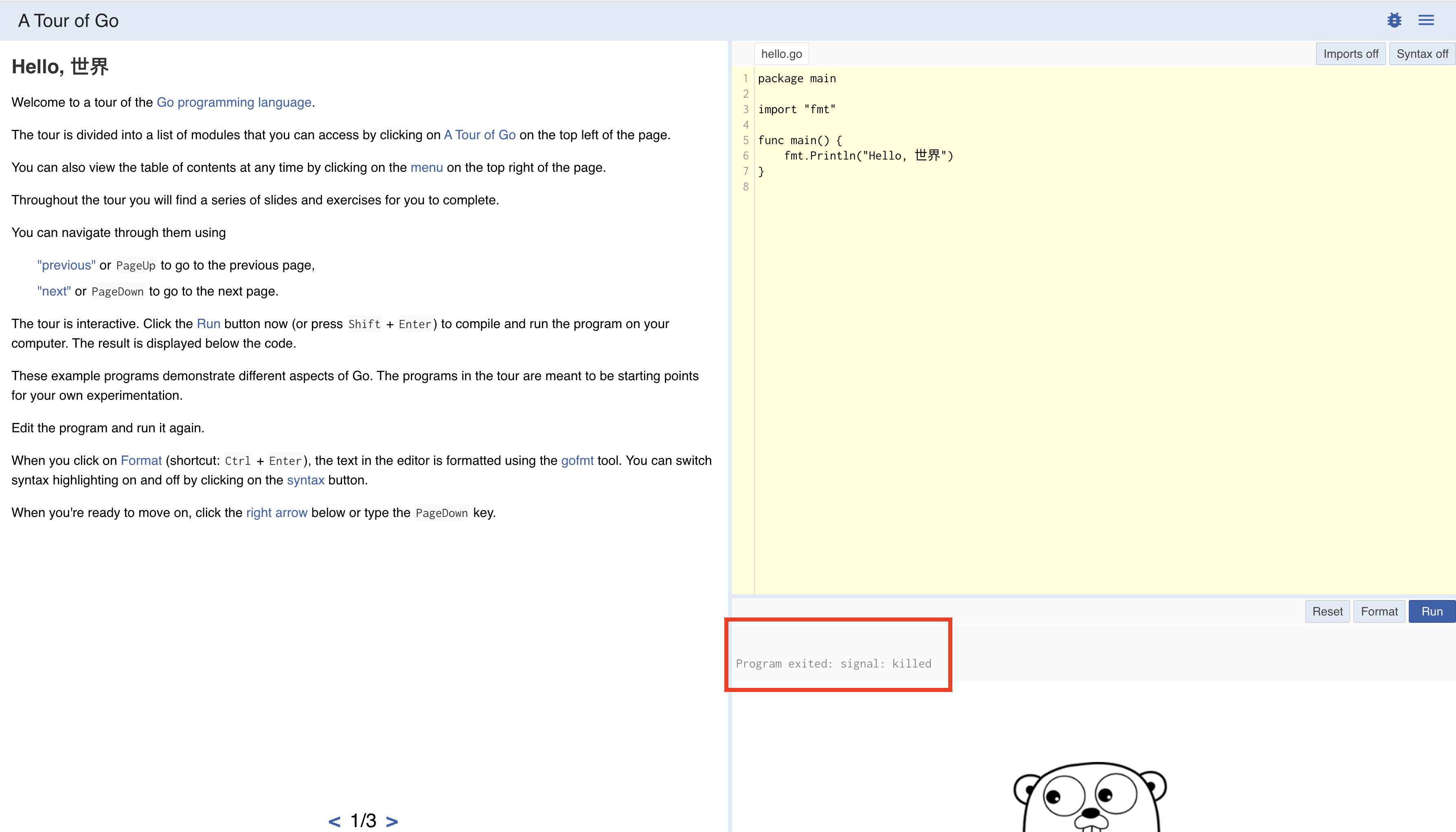
Trying to run the
Hello, world, I got the message:Program exited: signal: killed.Womp, womp.
Debugging The Issue
First, let’s look at a few things:
-
The instructions to install Go (on Mac) indicate that by following the wizard,
/usr/local/go/binshould be automatically available in thePATH. Checking that, it appears that’s true!$ echo $PATH /Users/stephen/.nvm/versions/node/v12.16.1/bin:/Users/stephen/.cargo/bin:/usr/local/bin:/usr/bin:/bin:/usr/sbin:/sbin:/usr/local/go/bin:/Users/stephen/.cargo/bin -
But when I saved the tour (with the
go get), where did that save and install? Not in/usr/local/go, but/Users/stephen/go- this is because that’s myGOPATHvalue:$ go env ... GOBIN="" GOPATH="/Users/stephen/go" GOROOT="/usr/local/go" ...In my haste to get started, I didn’t fully comprehend Go’s How to Write Go Code, specifically, in describing the installation of a
hello.goit reads:$ go install example.com/user/hello $This command builds the
hellocommand, producing an executable binary. It then installs that binary as$HOME/go/bin/hello(or, under Windows,%USERPROFILE%\go\bin\hello.exe). The install directory is controlled by theGOPATHandGOBINenvironment variables . IfGOBINis set, binaries are installed to that directory. IfGOPATHis set, binaries are installed to thebinsubdirectory of the first directory in theGOPATHlist. Otherwise, binaries are installed to the bin subdirectory of the defaultGOPATH($HOME/goor%USERPROFILE%\go).What’s all this mean? Well, it means that by default, the Go binaries will be saved in
/Users/stephen/go/bin, (which is also often written as$HOME/go/binor~/go/bin).
Side Note: Simpler Go Execution
We can make executing Go binaries a much simpler process then by adding this to our PATH, like so:
...
export PATH="$PATH:$HOME/go/bin" # This adds User Installed Go Binaries to PATHOkay, so that makes it simpler to run the tour, which can now be done as:
go get golang.org/x/tour
tourFinding A Solution
None of these hold the answer, yet, however.
Even though it’s now easier to run the tour, it still doesn’t actually execute the Go code.
To get it working, however, manually building and installing does seem to work:
go get -d golang.org/x/tour // Not necessary if the source code is already in `$HOME/go/src`
cd $HOME/go/src/golang.org/x/tour
go build
go install
tourCredit to Michael DuBose for this workaround, which I found on this Github issue.
Regarding the -d flag for go get:
The -d flag instructs get to download the source code needed to build the named packages, including downloading necessary dependencies, but not to build and install them.
With that being the case, manually building and installing is necessary, but it works!
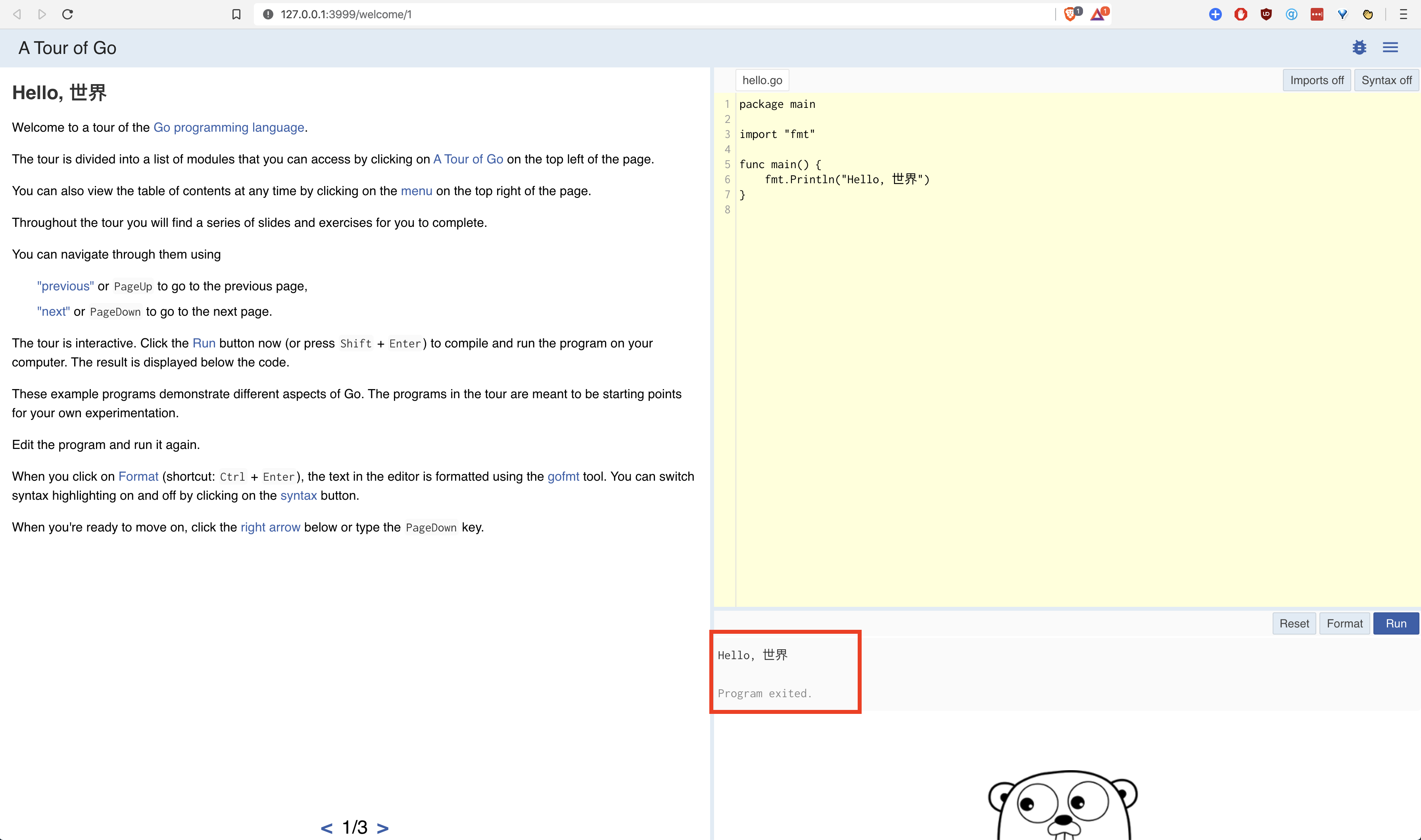
And now, I can get to actually learning Go!
Footnotes
- 1 Evidence of this conclusion is that How to Write Go Code, which is where the link in the welcome section of A Tour of Go takes you, no longer has a section on workplaces. You can find it in the archived version, however: (How to Write Go Code (with GOPATH) - The Go Programming Language).
Hi there and thanks for reading! My name's Stephen. I live in Chicago with my wife, Kate, and dog, Finn. Want more? See about and get in touch!