git: pretty one line logs
2020-10-26
|~3 min read
|588 words
Back when I was first learning git, one of the tricks I found was a fantastic alias for information dense git log, which I added to my .zshrc (though an alias within a .gitconfig would have also worked) and have been using a variant of ever since:
alias gl="git log --pretty=format:'%h %ad | %s%d [%an]' --graph --date=short"This produces a nice summary view that includes information --pretty=oneline doesn’t - specifically a date of when the commit occurred and the name of the author (as defined in his/her .gitconfig). For example, here’s a printout from a personal project:
* ef10842 2020-11-01 | Merge pull request #390 from stephencweiss/deps (HEAD -> master, origin/master, origin/HEAD) [Stephen Weiss]
|\
| * c0400b8 2020-11-01 | chore: update content (origin/deps, deps) [Stephen]
|/
* 48f71d7 2020-10-31 | Merge pull request #389 from stephencweiss/ispublished [Stephen Weiss]
|\
| * 5af30d1 2020-10-31 | feat: manual redirects + antilibrary (origin/ispublished, ispublished) [Stephen]
| * 28d628a 2020-10-31 | fix: redirects [Stephen]
|/
...More recently, however, I came across references to git lol and git lola - apparently rather common aliases to achieve a similar aim.1
From Conrad Parker’s git lola post, the setup could look like this:
.gitconfig[alias] lol = log --graph --decorate --pretty=oneline --abbrev-commit lola = log --graph --decorate --pretty=oneline --abbrev-commit --all [color] branch = auto diff = auto interactive = auto status = auto
The advantage of this approach is the colors. Specifically, --pretty=oneline has built in colors for the format, as long as they’re configured within the .gitconfig.
On the other hand, gl doesn’t. I decided to learn how to remedy that!
Fortunately, the answer is in the documentation (even if it wasn’t immediately clear how to use it)!
Creset
reset color
%C(…)
color specification, as described under Values in the “CONFIGURATION FILE” section of
git-config[1]. By default, colors are shown only when enabled for log output (bycolor.diff,color.ui, or--color, and respecting the auto settings of the former if we are going to a terminal).%C(auto,...)is accepted as a historical synonym for the default (e.g.,%C(auto,red)). Specifying%C(always,...)will show the colors even when color is not otherwise enabled (though consider just using--color=alwaysto enable color for the whole output, including this format and anything else git might color).autoalone (i.e.%C(auto)) will turn on auto coloring on the next placeholders until the color is switched again.
After a bit of head scratching and experimentation, I found the a rather simple solution to my problem:
- Turn all colors to
autoby using theuikey in the.gitconfig - Wrap my format with
%C(auto)and%Creset
Let’s start by updating the .gitconfig
[color]
- branch = auto
- diff = auto
- interactive = auto
- status = auto
+ ui = autoNext, update the gl alias in .zshrc:
alias gl="git log --pretty=format:'%C(auto)%h %ad | %s%d [%an]%Creset' --graph --date=short"To see the difference, a screen shot is necessary.
Before:
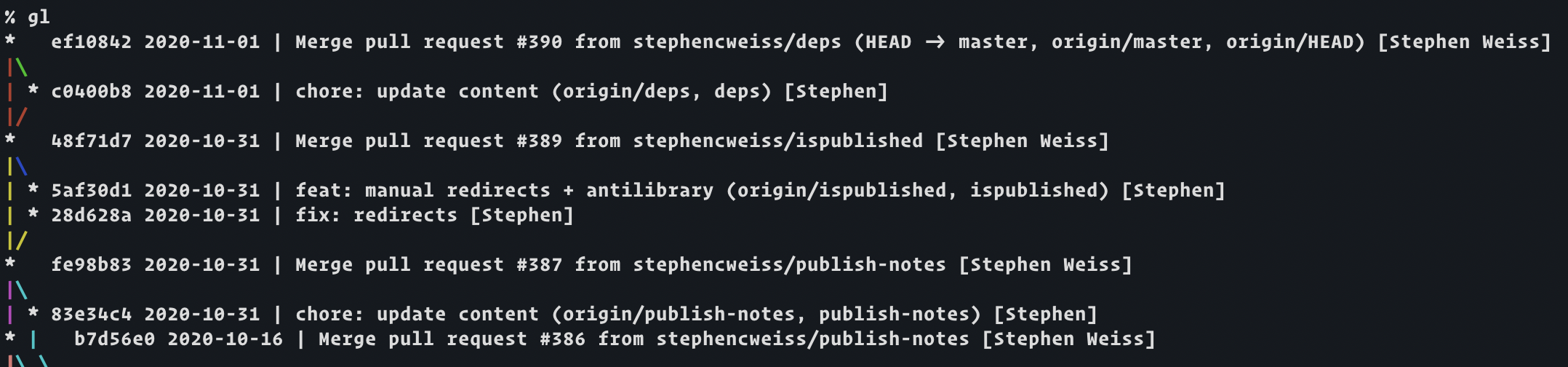
After:
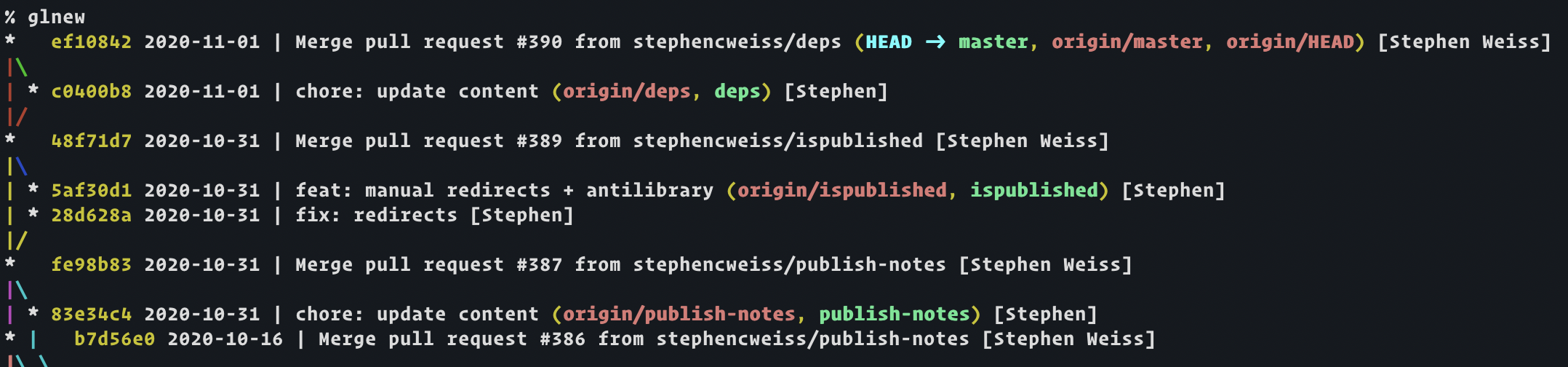
Ahhhh… sweet success: pretty colors and I learned something new!
Footnotes
- 1 Credit to Jenn Greene for first introducing the idea in her Medium post, 5 Git Tricks That I Wished I Had Known Earlier and Conrad Parker for his post git lola where he provides provenance for the idea to Scott Chacon’s talk at Linux.conf.au in 2010, Git Wrangling - Advanced Tips and Tricks.
Related Posts
Hi there and thanks for reading! My name's Stephen. I live in Chicago with my wife, Kate, and dog, Finn. Want more? See about and get in touch!