javascript pop up boxes
2020-05-12
|~2 min read
|320 words
For a while now I’ve known about Alerts. They’re the shouting from the rooftop equivalent of Javascript. Instead of simply logging some output, an Alert creates a popup that must be dismissed.
What I had no idea about, however, was that it’s not the only type of popup in Javascript. In fact, there are three:
- Alert
- Confirm
- Prompt
Each will create a popup, however, the latter two will return values based on the user’s action.
All of these popups are part of the Window API, so in most cases, they can be invoked directly.
Confirm
Similar to the alert, the confirm, takes a single string as it’s argument.
Unlike alert, however, the confirm returns values - true if confirmed, false if not. (These results are achievable from the keyboard with the use of the return and esc keys.)
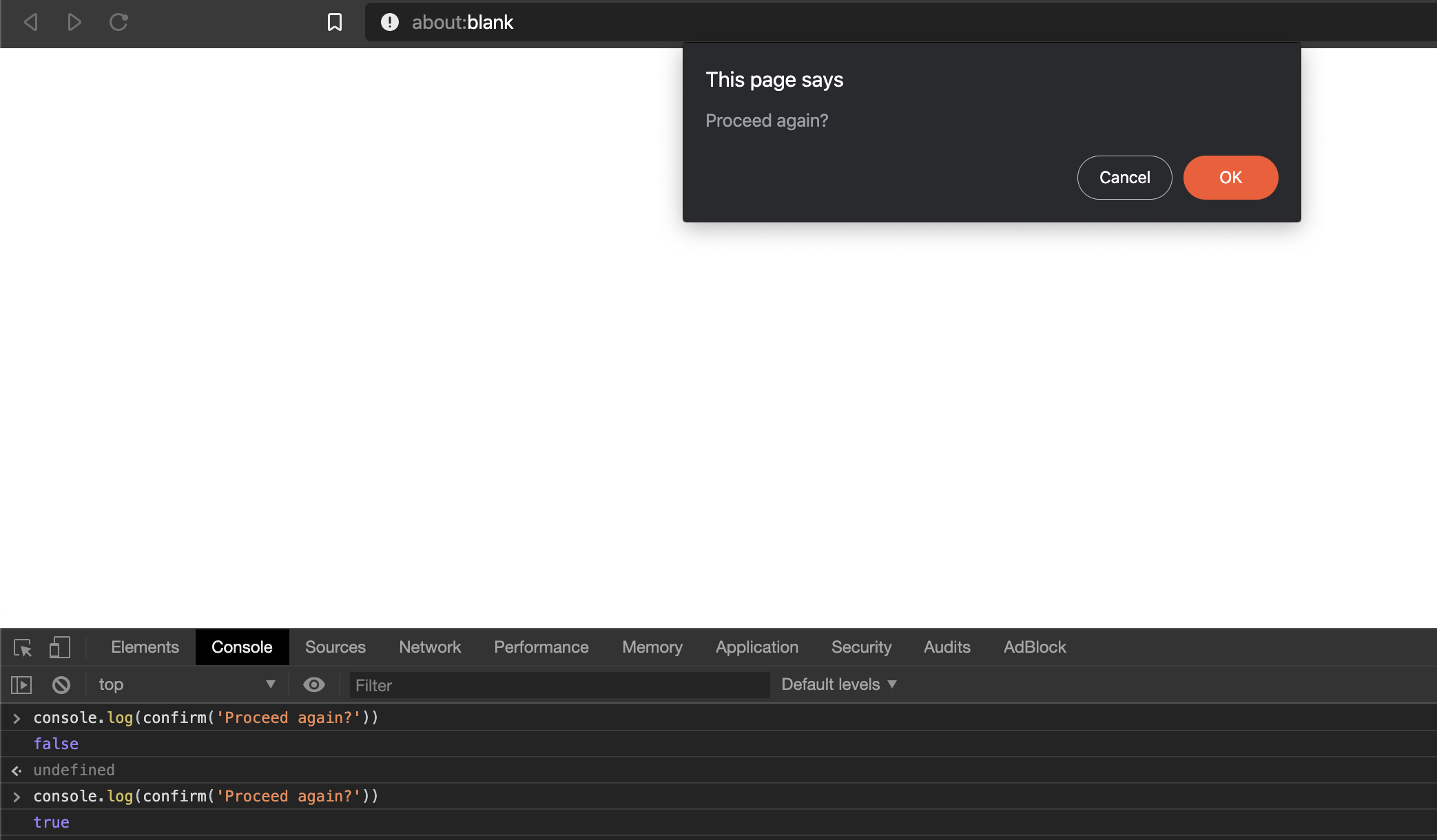
Prompt
Let’s look at the prompt now. Like the confirm, alert returns values. However, the value returned is what is in the Prompt’s input box when confirmed (okay).
If it’s not confirmed, the prompt will return null.
A prompt takes two arguments - the first is the prompt itself, and the latter is the default value.
const promptVal = prompt(
"What is the meaning of life?",
"Enter your response here",
)The second argument is optional, but can be used to pre-fill the prompt’s input box.
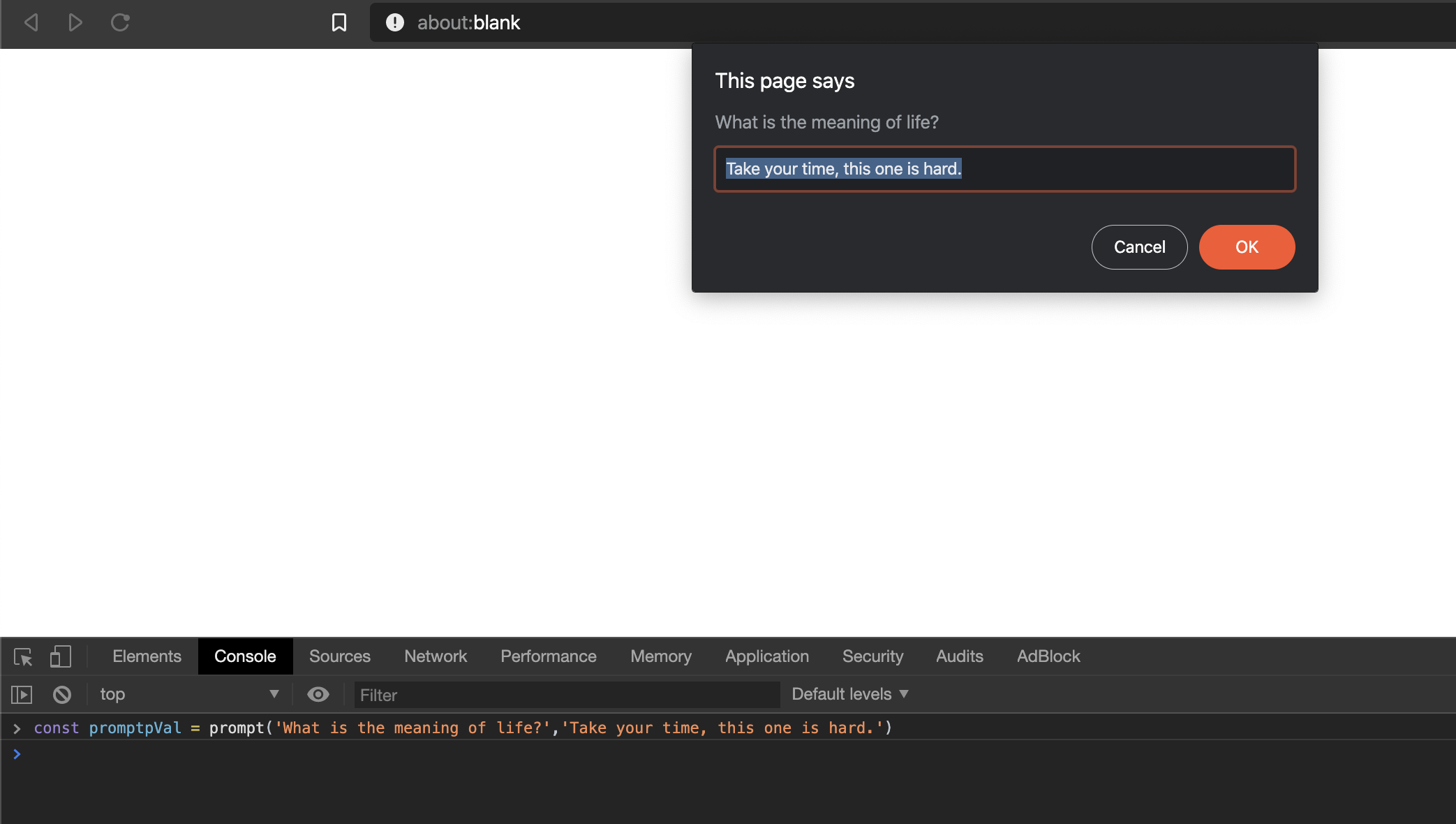
Once you enter an answer - if you press “Ok”, the prompt will return the text from the input. (Here, the answer, of course, is 42)
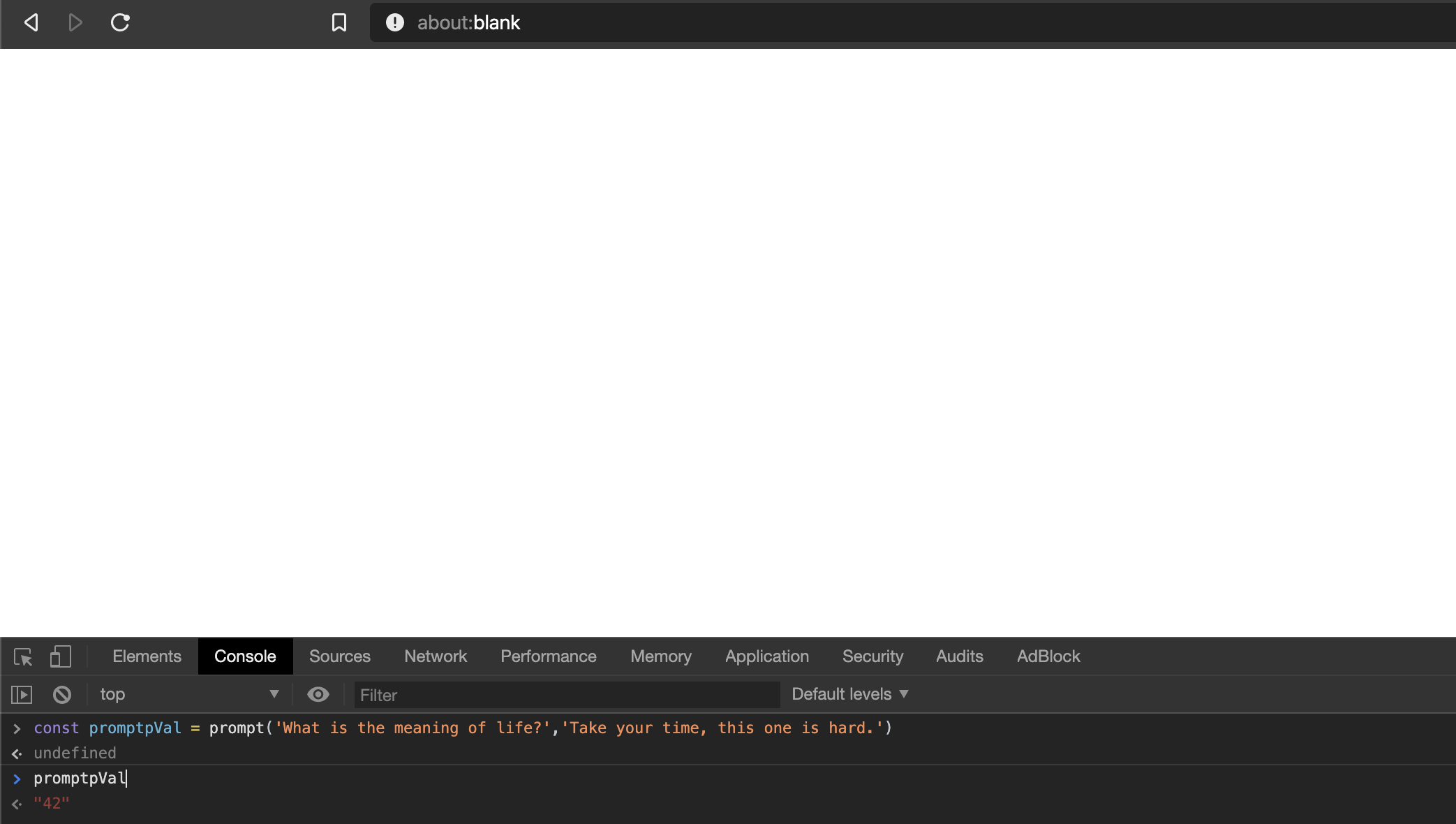
Pressing cancel would have returned null.
Conclusion
So, file this one under TIL - I had no idea that alert wasn’t alone. I’d never had a reason to explore the others, and even more curiously, I’d never thought about the return values!
Another tool (or two) in the tool chest. All in a day’s work. Carry on.
Hi there and thanks for reading! My name's Stephen. I live in Chicago with my wife, Kate, and dog, Finn. Want more? See about and get in touch!