macos spotlight nonsense & reindexing
2019-02-12
|~2 min read
|330 words
Recently, Spotlight had been acting up.
For example: When I search for Spotify (an app I use every day), it wouldn’t show up. Instead I’d get Spotlight - or if I typed out the entire query, I’d get emails where I mentioned Spotify. The app was not present.
I rely on Spotlight to open my apps (because who has time to actually open the App launcher and I don’t have an assistant like Alfred).
The nice folks over at MacIssues documented a few other instances of when you might need to rebuild the index for Spotlight. Their list includes a few different ways in which Search can break down:
- You search for calc and Calendar is the first result (and Calculator may or may not even be one of the results)
- Missing files: You cannot find a file you know exists regardless of how its searched
- Improper priorities: If you use Spotify every day but it shows up below an email you sent 6 years ago with an offhand reference to the service.
- Duplicates: Assuming there’s not an actual duplicate file… this would be indicative of a problem.
Which brings us to the quick (and easy) way to have Spotlight reindex. All in - takes < 1 minute.
-
Open System Preferences
-
Go to Spotlight
-
Open the Privacy Tab
-
Click the
+button and select yourMacintosh HD(This can be selected via the path on the left or with the shortcutCmd + Shift + c -
You may get a warning to confirm the choice. Select Ok.
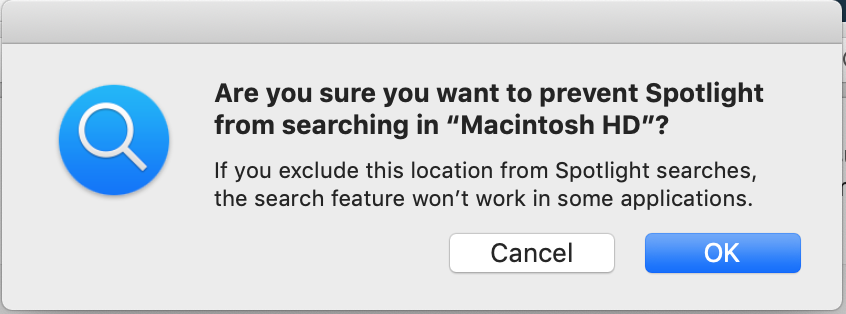
-
Now remove
Macintosh HDfrom the list using the-sign.
Spotlight should now begin reindexing (which takes a few minutes) and working properly.
Note: Services like CleanMyMac, which I have and find generally useful, are suspected as a cause of issues with Spotlight according to some folks.
Additional resources: SpotlightPrivacyList | MacIssues Spotify doesn’t show up in Spotlight - Apple Community
Hi there and thanks for reading! My name's Stephen. I live in Chicago with my wife, Kate, and dog, Finn. Want more? See about and get in touch!