postgres return types in node - parse strings to whatever you want
2019-11-28
|~2 min read
|260 words
By default the node-postgres returns everything from PostgreSQL as a string. Brian Carlson, the author of pg, provides a solution for fixing this with his package pg-types.
One of the examples in the README refers to using moment . This is exactly how we used it. For example:
import * as moment from "moment-timezone";
import * as pg from "pg";
export const pool = new pg.Pool({});
// format timestamptz as a date with a timezone
pg.types.setTypeParser(1184, (val: string) => {
const serverTz = Intl.DateTimeFormat().resolvedOptions().timeZone;
return val === null
? null
: moment(new Date(Date.parse(val + “+0000”)))
.clone()
.tz(serverTz)
.format(“YYYY-MM-DDTHH:mm:ss.SSSZZ”);
});Note: 1184 is type timestamptz
<database_name>=> select typname, oid, typarray from pg_type where oid='1184' order by oid;
typname | oid | typarray
-------------+------+----------
timestamptz | 1184 | 1185
Curious about what else is available? You can see the full list of data-types available for parsing, with one command. Brian provided it in the README for pg-types (which is what inspired the above query).
Unfortunately when I gave it a try, I got an error:
$ psql -c "select typname, oid, typarray from pg_type order by oid;"
2019-11-13 14:50:45.206 EST [19753] FATAL: database "stephen" does not exist
psql: FATAL: database "stephen" does not existThe fix was to log into the psql interactive shell. Once I did that, when I executed the query, everything worked as expected:
<database_name>=> select typname, oid, typarray from pg_type order by oid;The result is a list of 384 different types to parse to your heart’s desire.
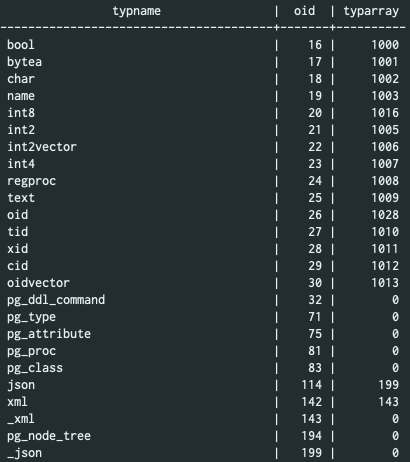
Related Posts
Hi there and thanks for reading! My name's Stephen. I live in Chicago with my wife, Kate, and dog, Finn. Want more? See about and get in touch!