testing ipados from a mac
2021-12-01
|~1 min read
|169 words
Imagine you have a iOS or iPad specific bug on your website? How do you test it?
One simple way to get most of the way there before testing on the device is with the Apple Simulator application. This comes with XCode. The nice part about this is if you don’t have tooling in place to share your localhost across your local network, you can still access localhost on the simulated device.
To get started open Simulator.
Then open a simulator via Open Simulator and select whichever OS and device you want to simulate:
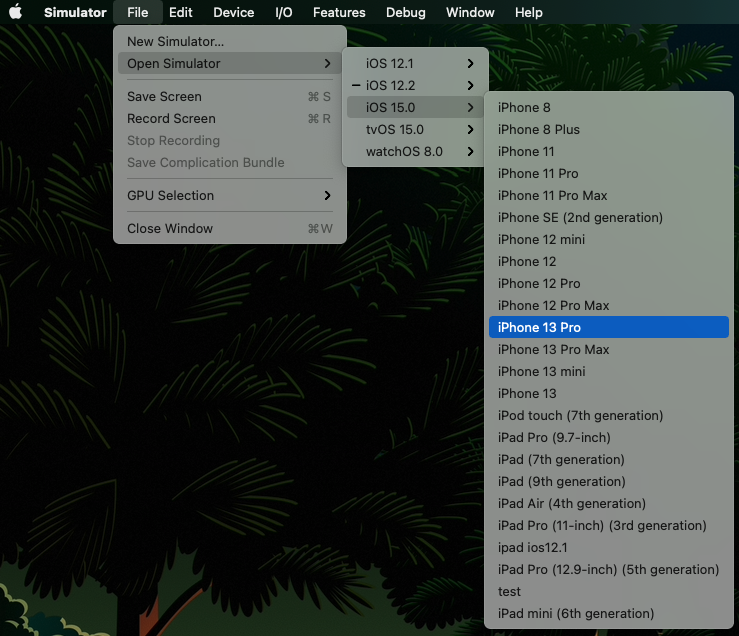
If you need to test on an OS that isn’t listed, you can download them in XCode.
Compontents :
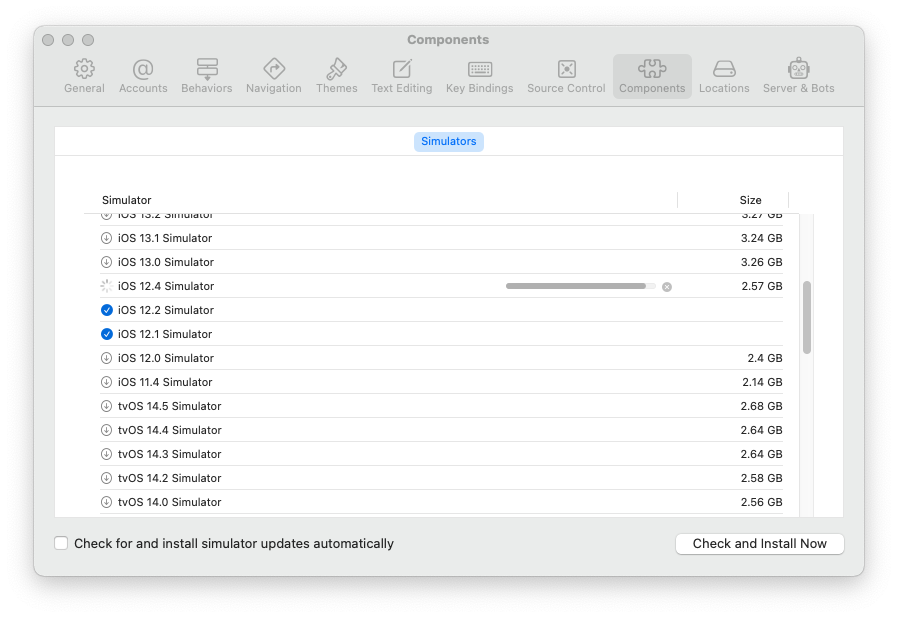
The important part is that even if your code isn’t in XCode, you can still use the simulator.
The cherry on top is that you have access to the same remote debugging tools via Safari as you do when you’re debugging a device on the same network.
Hi there and thanks for reading! My name's Stephen. I live in Chicago with my wife, Kate, and dog, Finn. Want more? See about and get in touch!