vertical rulers and language specific settings in vs code
2020-06-30
|~1 min read
|153 words
Today, I decided to look into how to set up a vertical ruler for my IDE, VS Code. As with most things VS Code - once you know how, it seems trivial, but until then, it can seem daunting.
For example - I didn’t actually know what the rule would be called, so it took some searching the web to find Stack Overflow thread that held the answer.
{
"editor.rulers": 120,
"[git-commit]": {
"editor.rulers": [50, 72]
},
"[python]": {
"editor.rulers": [79]
}
}More than finding the editor.rulers however, the cool part was finally understanding what the "[python]" meant — it’s a language specific rule. I’d used them before, but didn’t quite understand the significance. Now I do!
To see the full list of languages supported, start typing "[ and see the drop down provided by VS Code (note, that it appears to not show you values you’ve already used):
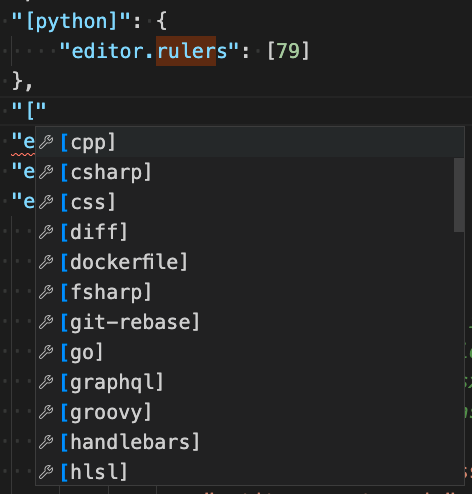
Hi there and thanks for reading! My name's Stephen. I live in Chicago with my wife, Kate, and dog, Finn. Want more? See about and get in touch!