vs code: keyboard navigation shortcuts
2021-01-24
|~1 min read
|127 words
I’ve previously written about customizing keyboard shortcuts in VS Code, but what about those shortcuts that are already set that are difficult to remember? That’s what today’s post is about, specifically three shortcuts related to manipulating a single line:
- Multiple Cursors
- Bubbling Lines
- Copying Lines
Multiple Cursors
I’ve seen this sometimes referred to as “rectangular selection”, multiple cursors allows you to edit multiple lines simultaneously.
The default keybinding is: ⌥ + ⌘ + Up/Down Arrow
VS Code refers to this as “adding a cursor”.
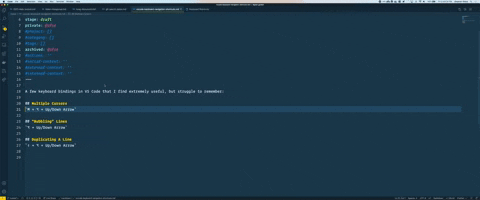
“Bubbling” Lines
Also known as “Moving” a line, the default binding is: ⌥ + Up/Down Arrow
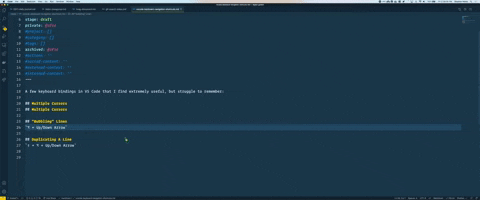
Copy / Duplicate A Line
The default keybinding in VS Code is: ⇧ + ⌥ + Up/Down Arrow
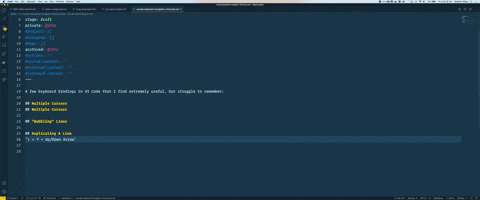
Related Posts
Hi there and thanks for reading! My name's Stephen. I live in Chicago with my wife, Kate, and dog, Finn. Want more? See about and get in touch!